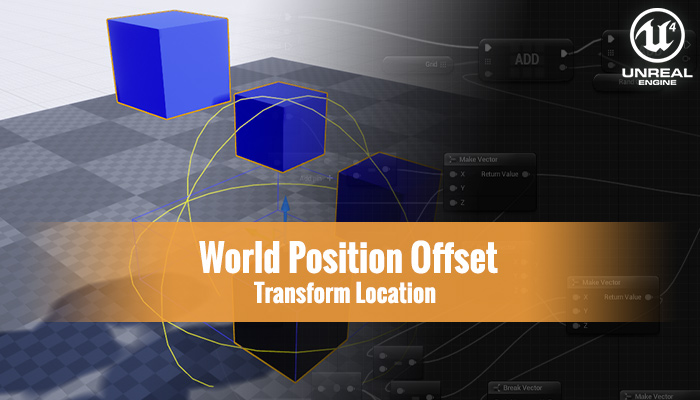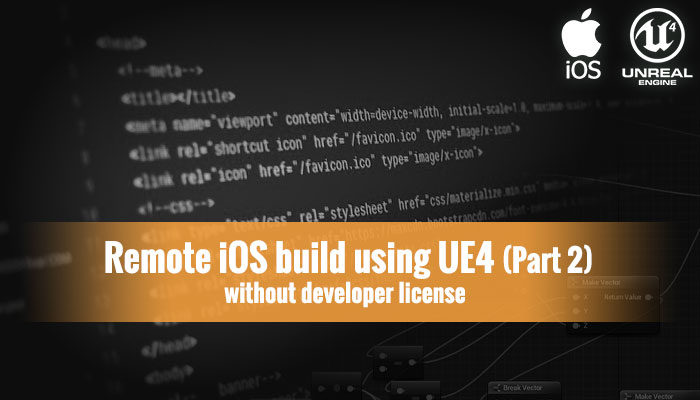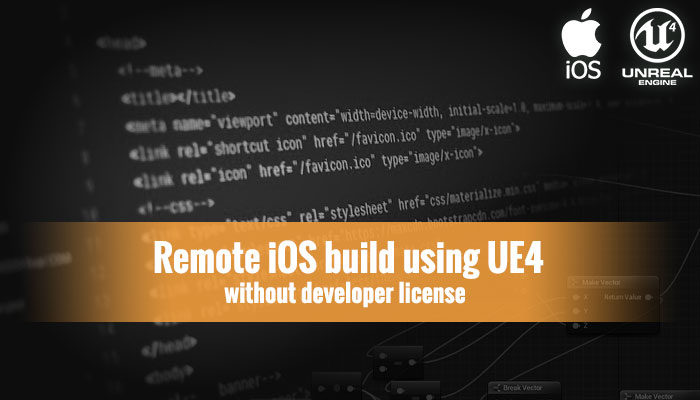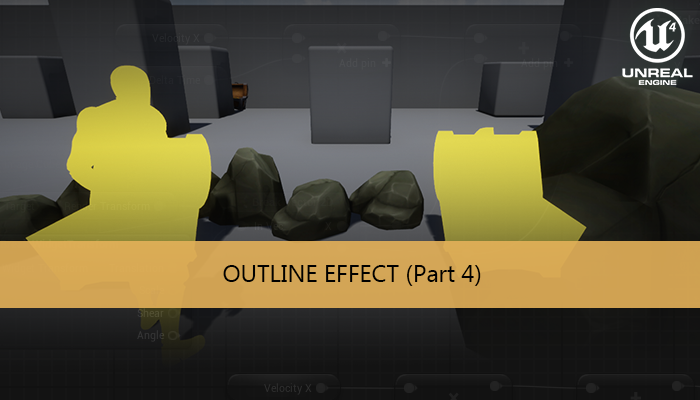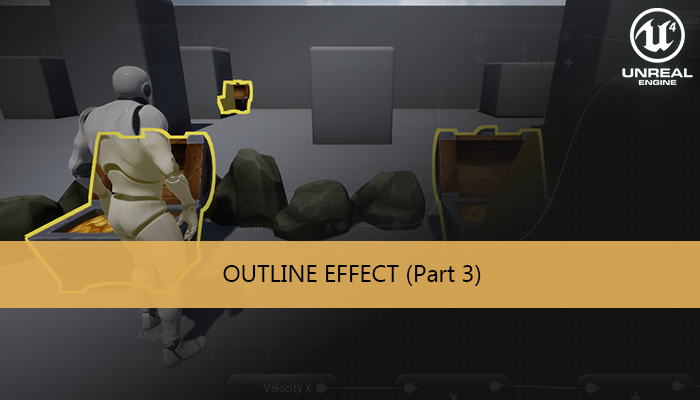This is the second part of the tutorial series about world position offset
Part 1: Transform position
Part 2: Scaling objects
If we want to scale our cube model instead of applying a position transform, we can do it too using world position offset. In this second part of the tutorial we are going to learn how to do it.
Continue reading ►