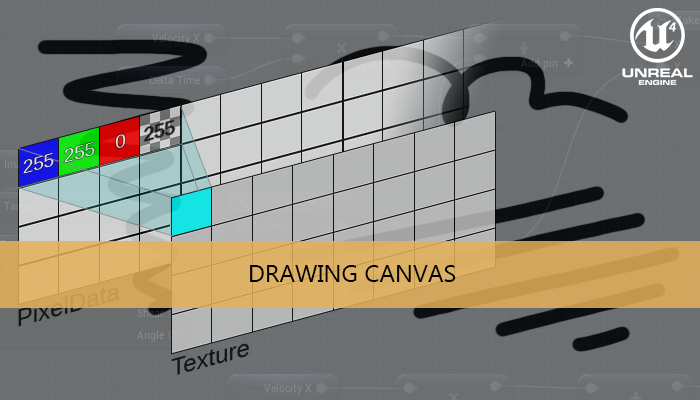
We have seen how to modify dynamically and apply effects on textures in previous tutorials, but sometimes we need to create this texture dynamically too. One nice example of this is a drawing canvas.
Part 1: Drawing canvas
Part 2: Adding decals
14 posts tagged material (page 2/3).
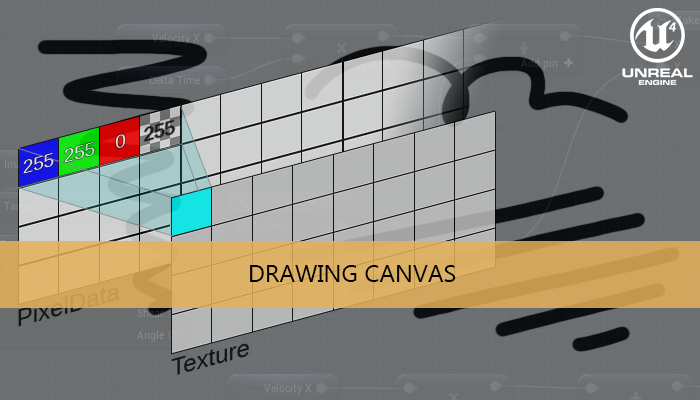
We have seen how to modify dynamically and apply effects on textures in previous tutorials, but sometimes we need to create this texture dynamically too. One nice example of this is a drawing canvas.
Part 1: Drawing canvas
Part 2: Adding decals
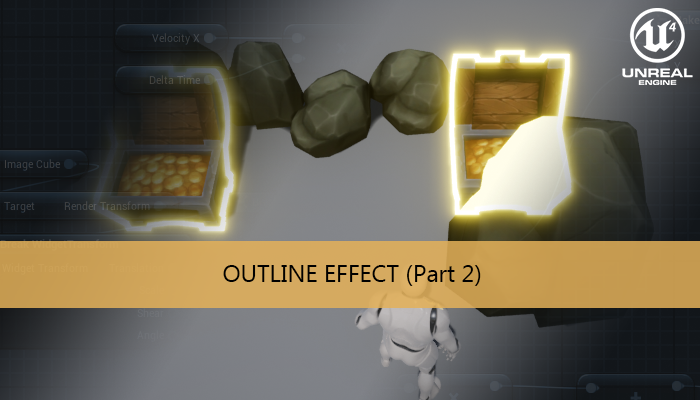
With this tutorial we are going to add more effects and the treatment of the occluded parts of the object that has the outline effect of the previous tutorial.
Part 1: Outline effect
Part 2: Occlusion, colors and glow
Part 3: Opaque zones
Part 4: Depth limit
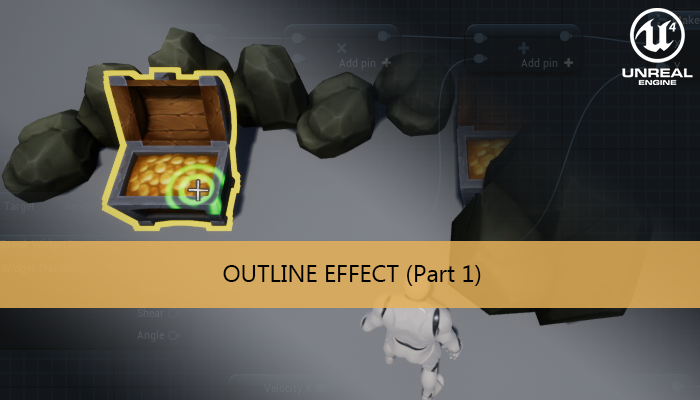
With this tutorial we are going to make an outline effect around objects. This effect has been used in multiple games to show that we can interact with the object or can be collected.
Part 1: Outline effect
Part 2: Occlusion, colors and glow
Part 3: Opaque zones
Part 4: Depth limit
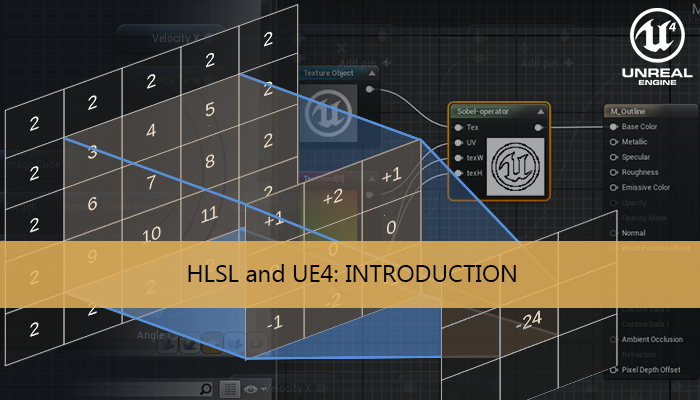
High Level Shading Language (HLSL) is a programming language that can be used to program modern graphics cards, supports the shader construction with C-like syntax, types, expressions, statements, and functions. UE4 material editor is a good tool to create shaders but sometimes it becomes a bit “tangled”.
Continue reading ►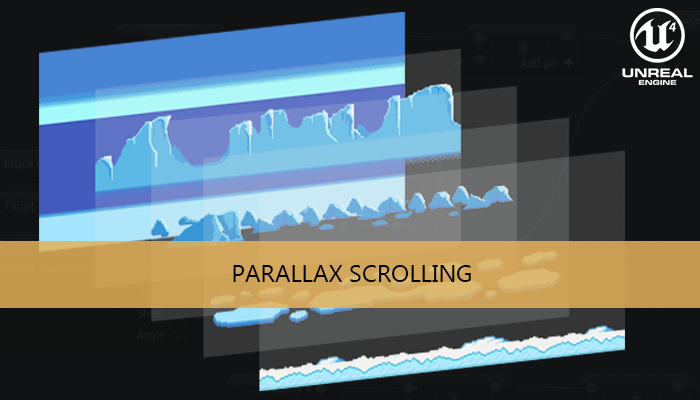
With this tutorial we are going to create a 2D parallax scrolling background using Unreal engine 4 materials.
Continue reading ►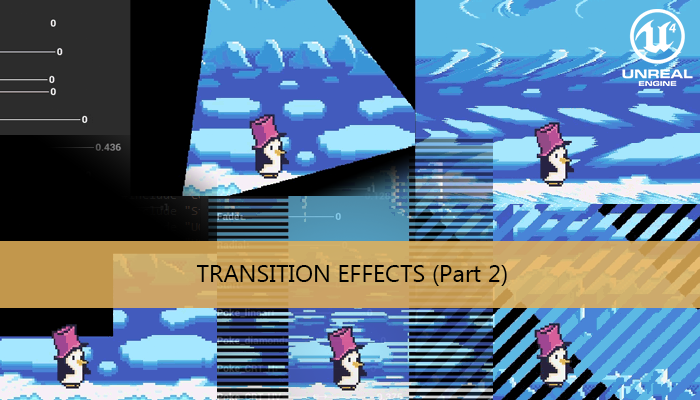
This is a continuation of the previous tutorial Transition effects using materials (part 1) I will show you how to make more screen transitions, this time we will try to replicate some of the transitions used in Pokemon games.
Continue reading ►