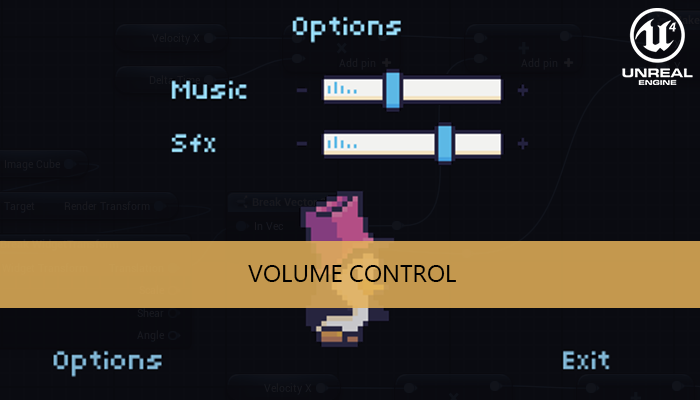
In this short tutorial we are going to add a volume dialog to set the volume of the music and the SFX effects independently
Continue reading ►7 posts tagged audio (page 2/2).
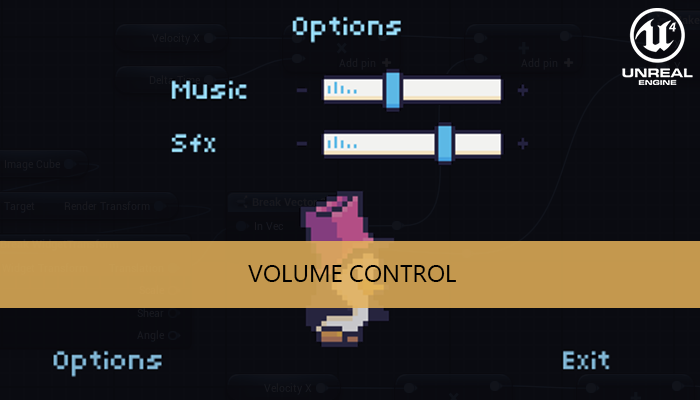
In this short tutorial we are going to add a volume dialog to set the volume of the music and the SFX effects independently
Continue reading ►