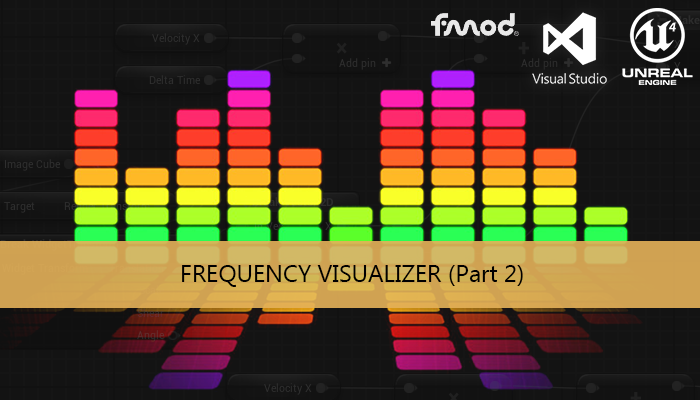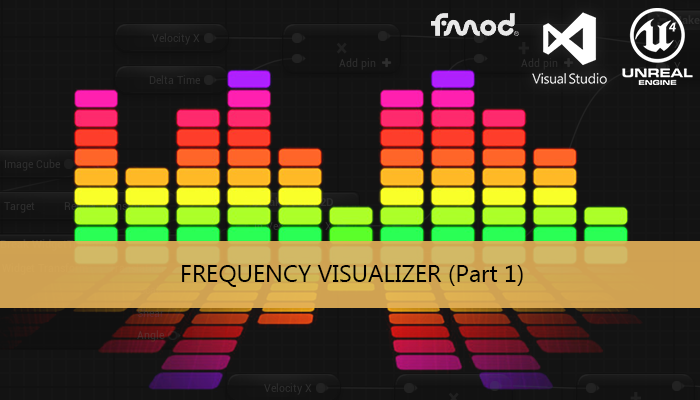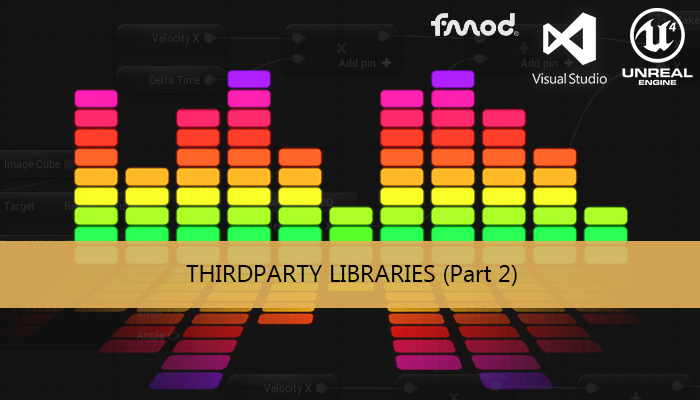With this tutorial we are going to learn how to apply Post process Effects to the scene. We are going to adapt one of the materials used in a previous tutorial Transition effects using materials to be able to use it with a post process volume and view the effect in all the scene.
Continue reading ►