With this tutorial we are going to add a beat tracking widget to our previous spectrum visualizer. We are going to improve this visualizer adding the average bars too and a song selector.
Part 1: Setting up project paths
Part 2: Using the library
Part 3: Frequency spectrum
Part 4: UE4 spectrum visualizer
Part 5: Beat tracking algorithm
Part 6: UE4 beat visualizer
We can start adding the function calls to our blueprint wrapper AudioManager. The initialization function of beat detector will calculate the limits of the beat bands using the sampling rate of the song, so we need to call this function after the PlaySound function. The GetBeat function will be called with the Tick Event.
AudioManager.h
public: ... UFUNCTION(BlueprintCallable, Category = Init) void InitBeatDetector(); ... UFUNCTION(BlueprintCallable, Category = Access) void GetBeat(TArray& frequencyValues, TArray& frequencyAverageValues, bool& isBass, bool& isLowM);
AudioManager.cpp
void UAudioManager::InitBeatDetector()
{
return _soundManager->initializeBeatDetector();
}
void UAudioManager::GetBeat(TArray<float>& frequencyValues, TArray<float>& frequencyAverageValues, bool& isBass, bool& isLowM)
{
frequencyValues.Init(0.0, 2);
frequencyAverageValues.Init(0.0, 2);
_soundManager->getBeat(frequencyValues.GetData(), frequencyAverageValues.GetData(), isBass, isLowM);
}Blueprint
To visualize the beat detection we are going to add a new widget to our player
Beat widget
This widget apply an animation in the background image opacity to be triggered with the beat onset.
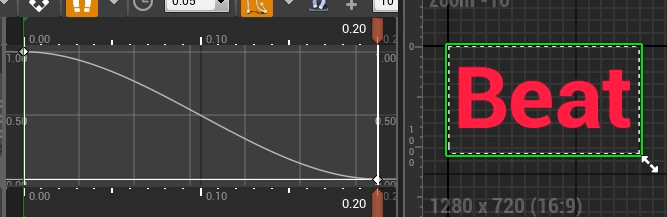
The last step is to integrate the beat widget with the player.
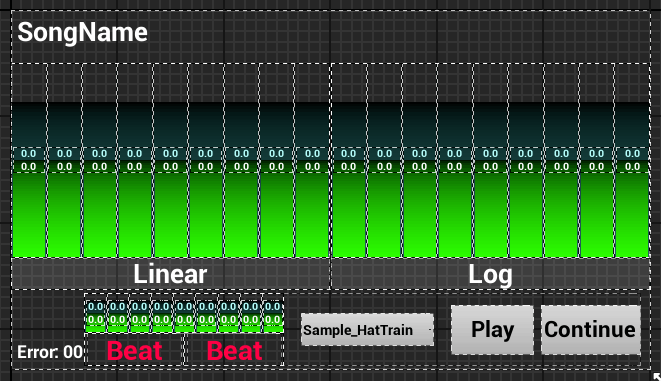
The initialization must be done each time that a new sound is played to update the sampling rate of our AudioManager
When a beat is detected we need to call the flash function of the corresponding beat widget. We have added a 2-bar spectrum, just above the beat widgets, to track the average and current values of the beat ranges, we can update their values at this point too.
We can put the GetBeat call into the UpdateVisualizers function after the Update and GetSpectrum_ calls.
Now we have a player with the previous spectrum visualizers and two new beat components to track the bass range and low midrange.
Tutorial files
2020/06/22 – Updated to Unreal Engine 4.24
You may also like:
Support this blog!
For the past year we have been dedicating more of our time to the creation of tutorials, mainly about game development. If you think these posts have either helped or inspired you, please consider supporting this blog. Thank you so much for your contribution!


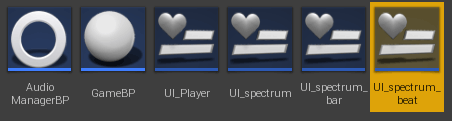
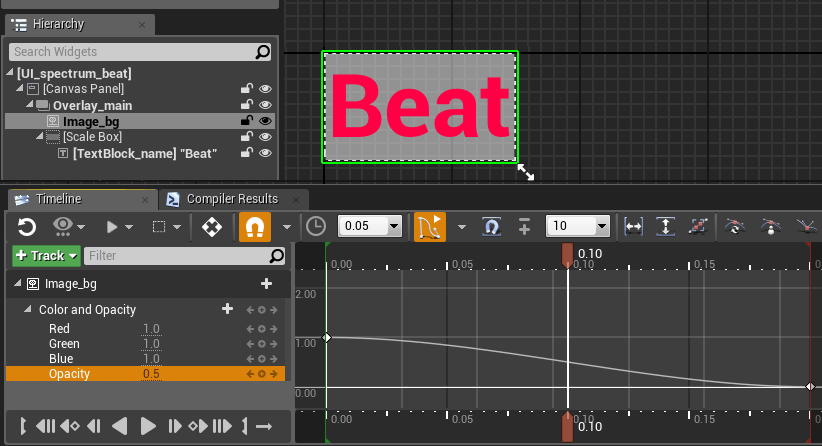
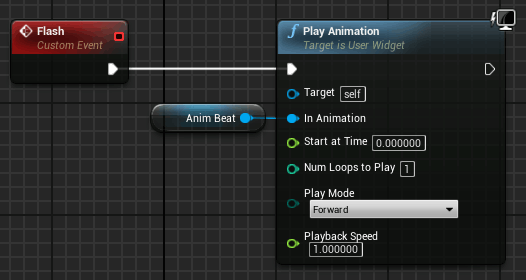
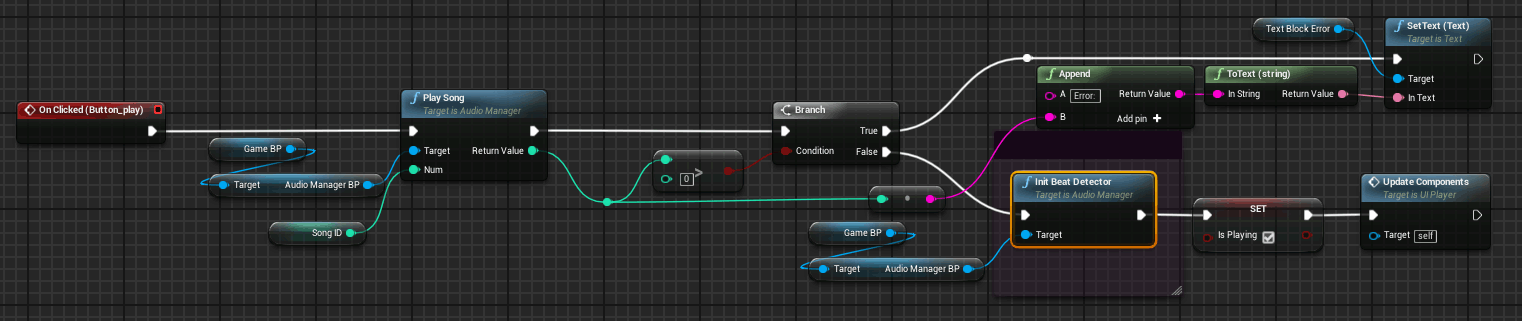
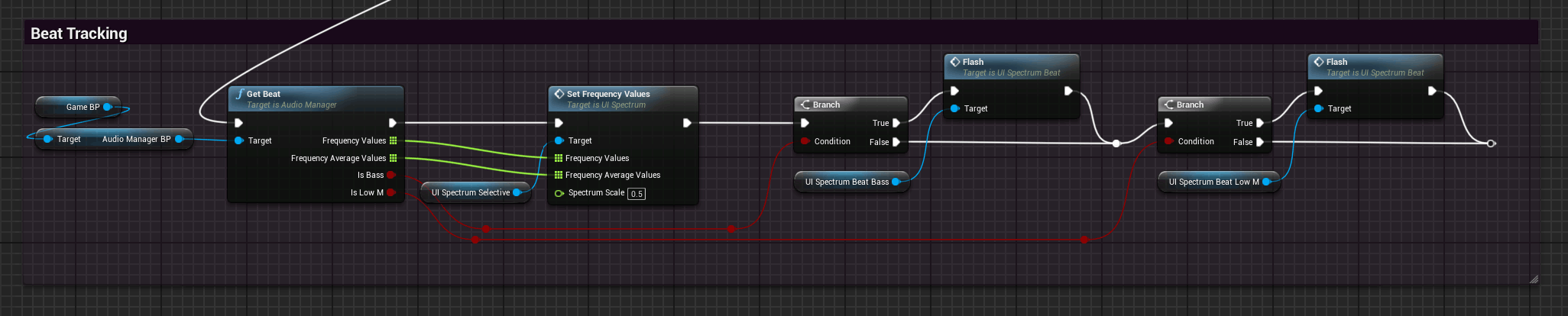
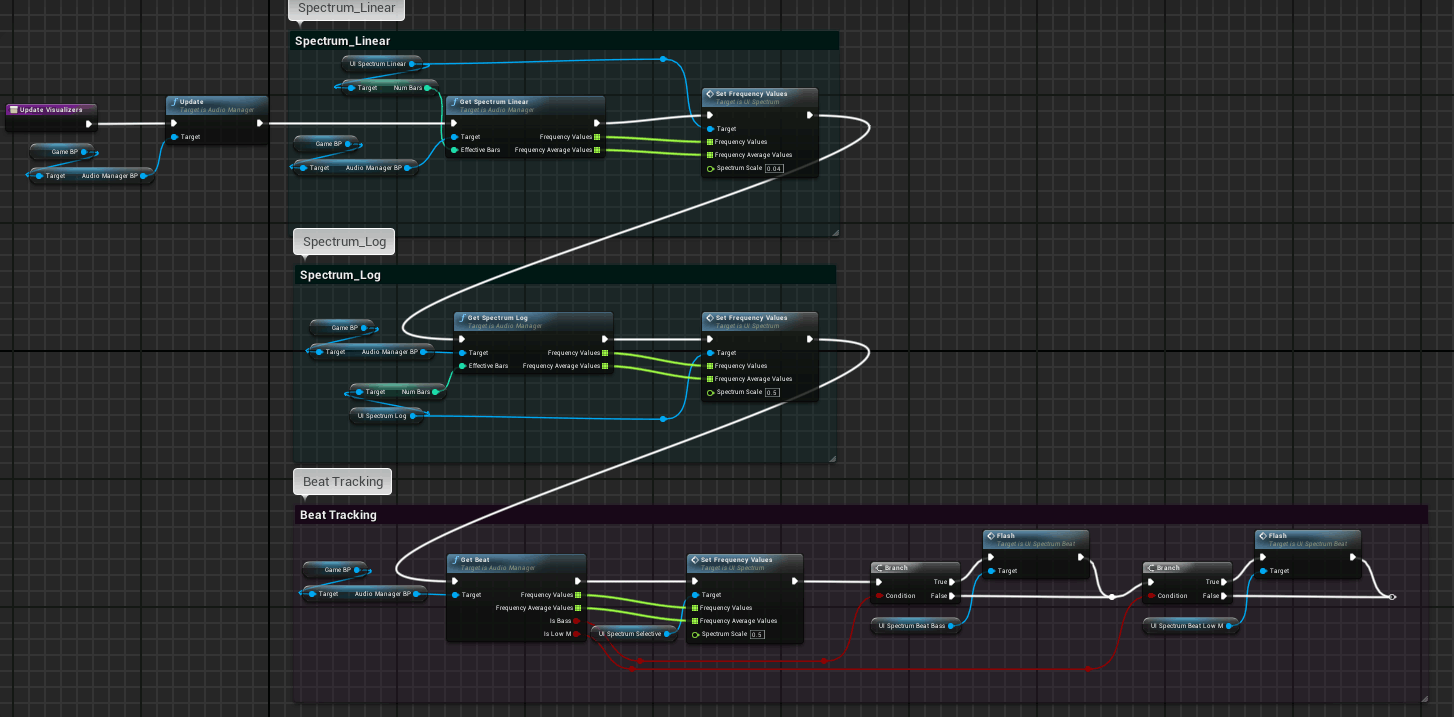
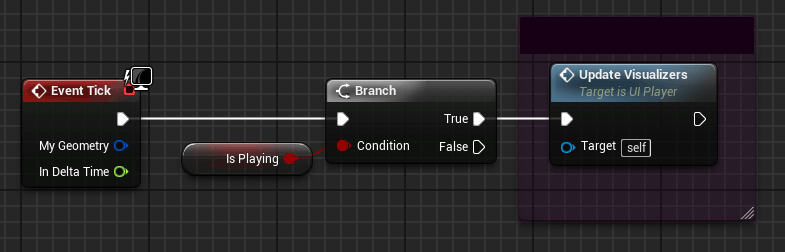
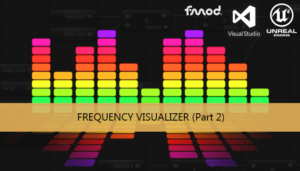
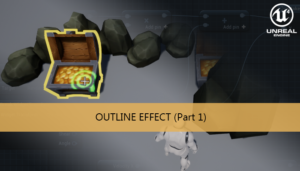





Can you package this project for shipping in ue4? It seems any audio plugins cannot be packaged easily, if at all.
Yes. One of the reasons to use a thirdparty sound library is to avoid the limitation of the UE4 native audio classes with cooked builds.